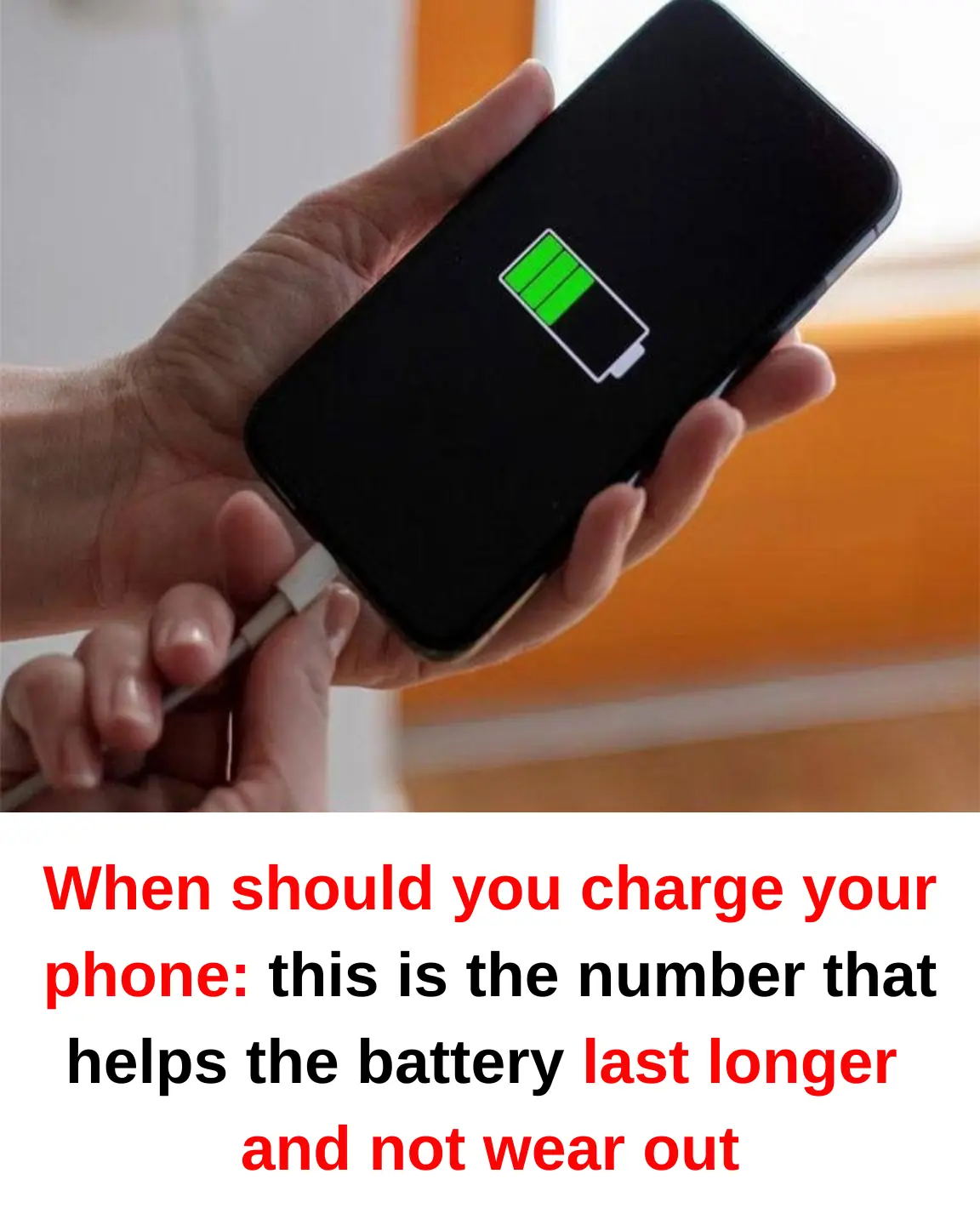
When should you charge your phone?
There is still quite a bit of debate on the optimal battery percentage to plug in your phone. Generally, experts and tech enthusiasts advise against only charging your phone when the battery is below 5%. It’s especially important to avoid letting the phone power off before charging, as this habit can negatively impact battery life and may cause the battery to “die”, making it difficult to charge on the next attempt.
Most smartphones today use Li-ion batteries. Therefore, you can charge your phone whenever you want, as long as you don’t let the battery level low. Even if the battery is at 30%, 40% etc… you can still plug in your phone. Additionally, you can unplug the charger even if the battery is not fully charged. With Li-on batteries, the phone will automatically stop charging when it reaches 100%.
Tips for Proper Phone Charging
-
- Avoid using your phone while charging: This can cause the battery to heat up quickly and reduce its lifespan.
-
-
- Turn off unnecessary features: When charging, turn off WiFi, 3G/4G, or Bluetooth.
- Adjust screen brightness: Set the screen brightness to a medium level and adjust the screen timeout to 10-15 seconds when not in use.
-
-
- Close background applications: This helps make the charging process more efficient.
- Use original chargers: To ensure quality and longevity for both the battery and the phone, always use original chargers.
- Avoid frequent deep discharges: Constantly letting your battery drain completely can cause it to fail to recognize the charger.
By following these tips, you can help extend the life and maintain the health of your phone’s battery.
